It's like AirDrop, but your other device can be locked, off, or elsewhere!
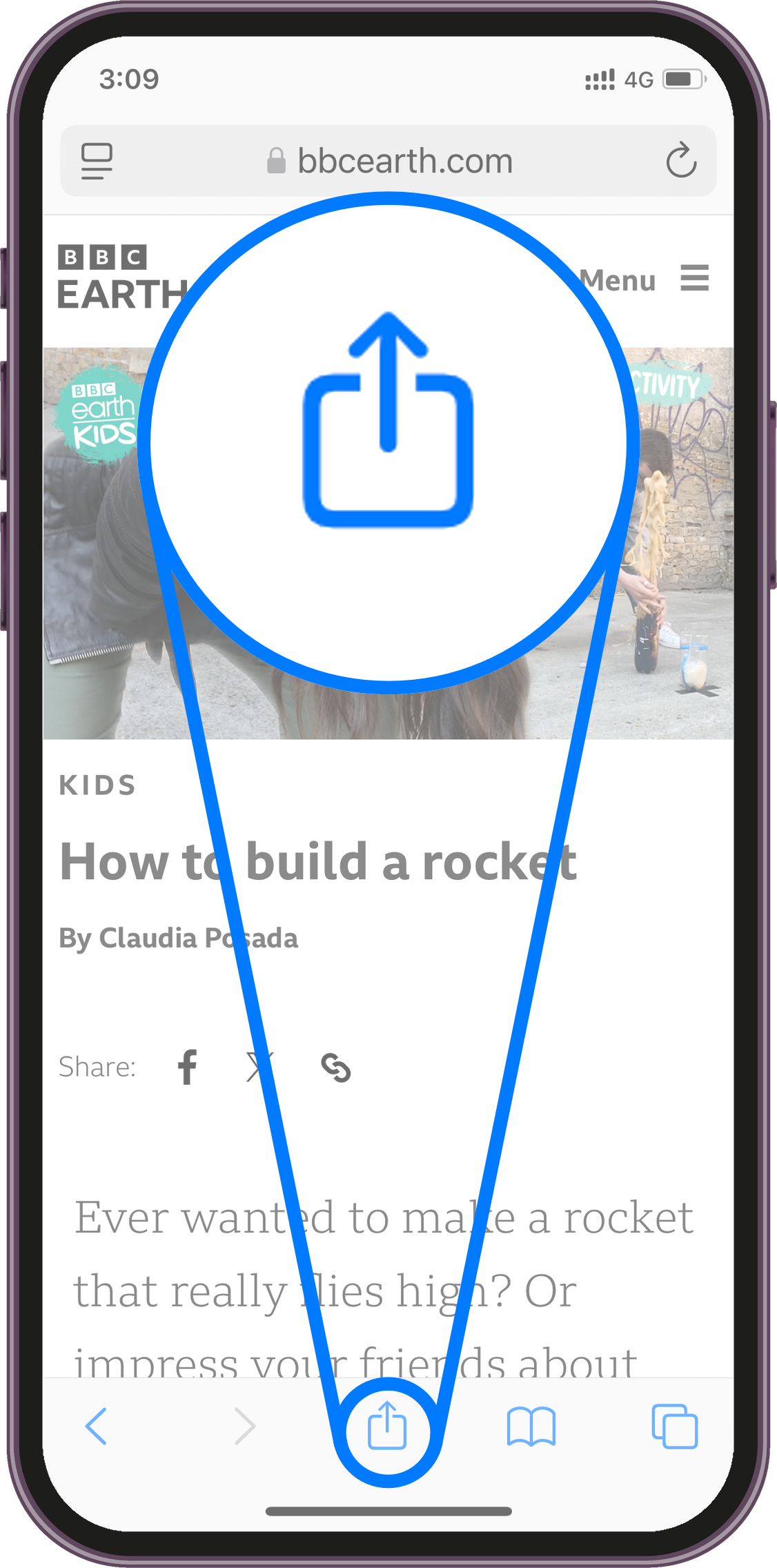
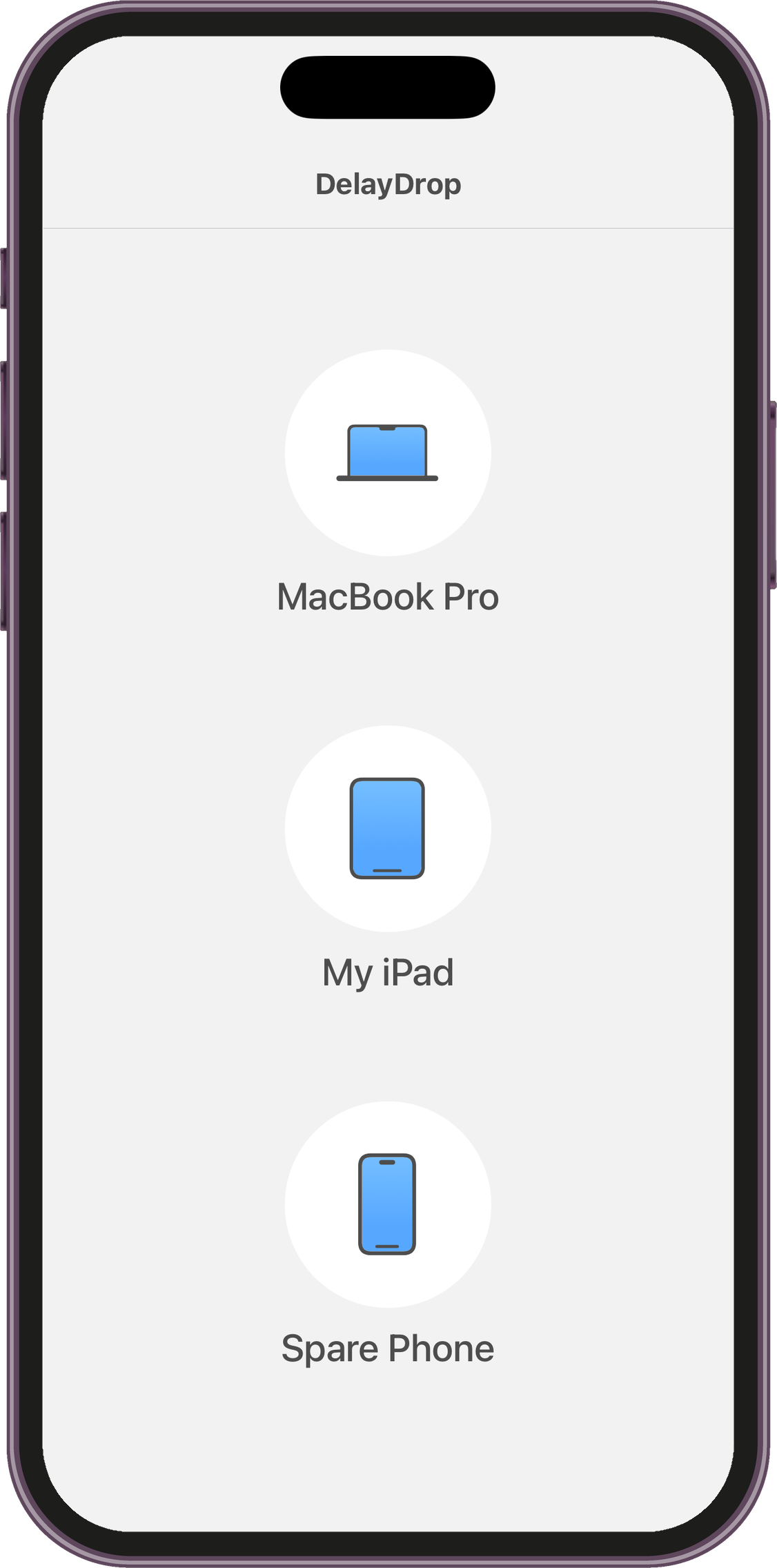
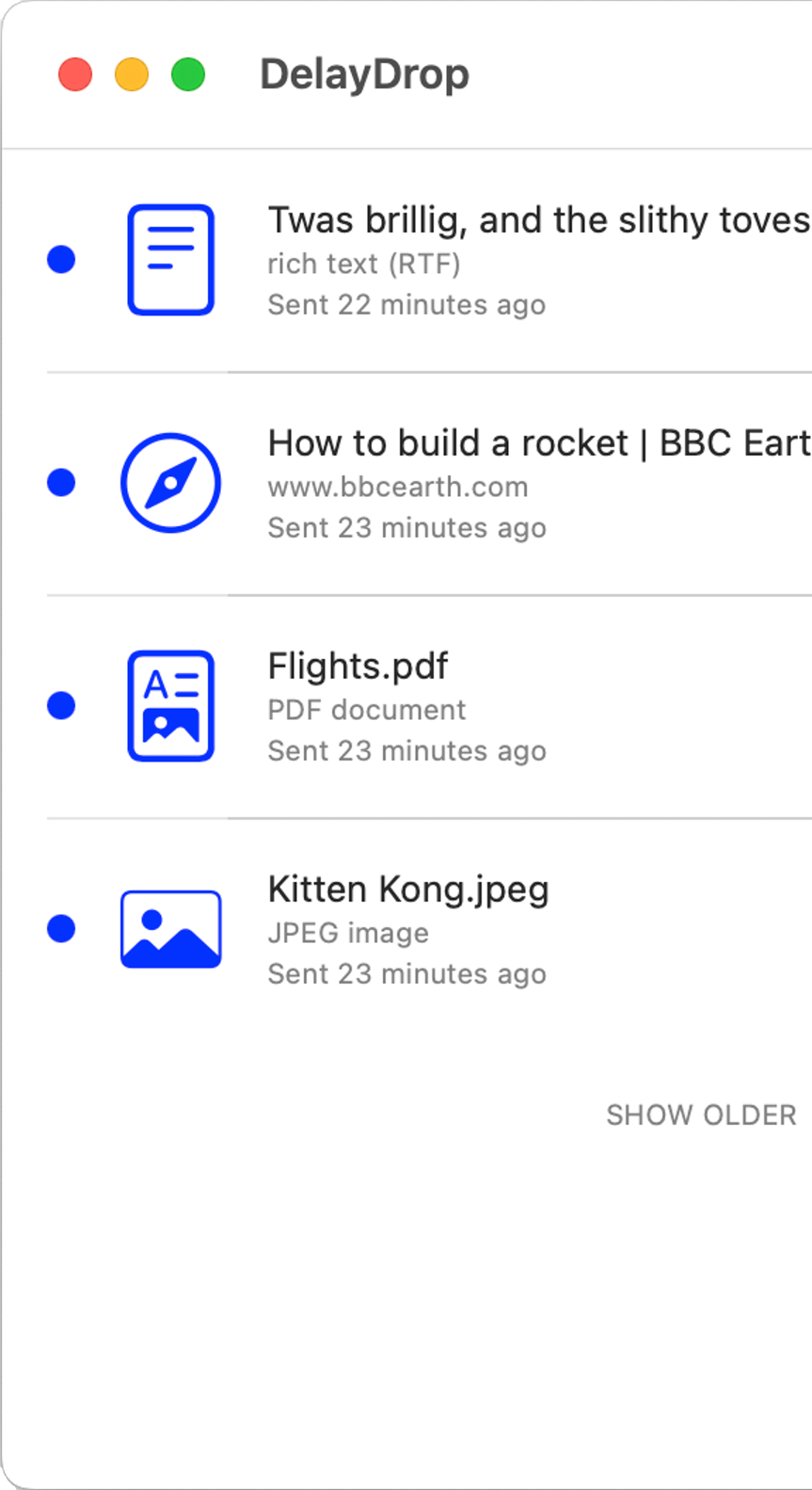
Stop emailing yourself things.
...or messaging yourself things, or WhatsApping yourself things, or Slacking yourself things. That's just painful. DelayDrop it in two taps.
Don't get up.
No need to get up and unlock a device just to send something to it. DelayDrop it.
Later, on the right device.
Seen something work-related?
Deal with it later when you get to your work Mac.
Stay in the flow.
Tap, tap, sent – simple. Carry on, with minimal interruption. Make DelayDrop an essential part of your workflow.
- Send links, files, images, text... anything you like
- Unlike AirDrop, the other device can be locked or off, and doesn't need to be nearby – it can be anywhere in the world!
- Send from any of your Apple devices to any other: iPhone, iPad or Mac. (Devices must use the same Apple ID.)
- No signup or login. We don't ask for any personal information.
- Private and secure: we can't see your stuff, and nor can anyone else. End-to-end encrypted. (Read more about privacy.)
When would you use DelayDrop?
- "I'll look at this when I have a bigger screen"
- "I'll want this when I get to my work Mac"
- "I'll read this on the train"
- "I'll read this later on my iPad"
- "I'll listen to this in the car"
- "I'll deal with this when I have a keyboard to type on"
- "I want to send this to my other device, but I don't want to get up off the sofa to unlock it!"
DelayDrop has a free trial period, then requires an affordable paid subscription.